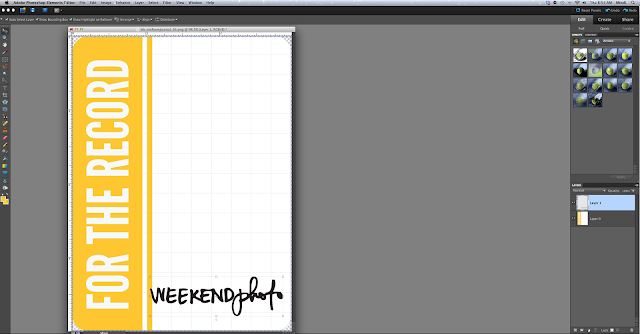I want to back track a little here. Back in December we went up to visit my parents, which were so happy to see us. We left a few days after Christmas and spent about a week up there. It was a great trip, we got to go on many adventures, saw lots of fun Christmas things, went sledding, and played in the snow.
** DISCLAIMER ** This is a very photo heavy post.
Today I want to share a few photos of that trip with you. And the stories that they tell. ** I am trying to be short here, so I am not editing any photos **
So this one tells a great story. It starts with the drive up to grandma and grandpas house. Goes something like this, I can't wait to play in the snow, I love the snow, I want to build a snowman, and roll in the snow, well you get the idea. All three of them were saying such things. So the first day that we were there I had to buy Noah a "REAL" winter coat, cause he really doesn't need one here. So off we went to the kids thrift type store, coat bought. Borrowed some snow pants for 2 of the kids. And a pair of gloves. Next step was to get them all dressed, know you know this act alone takes a while. I had three kids to dress from head to toe with snow gear ! So they are all ready to go out and have a wonderful time in the snow and then this happens no more than 30 seconds later. I had to go rescue him ! He was done ! He had fallen in the snow and got his hands, arms, and half of his side covered in snow. Well you have to remember that we have been out of practice in the pretty white stuff !
So fast forward about 5 minutes and we get this scene. Let's just say their first snow outing didn't go so well.
The next adventure we had was out at the cutest little group of shops that are open year round. When christmas time rolls around they decorate it with elves.
We took a break and got a sugary treat at the bakery.
They even had skiing elves.
We also checked out the HUGE new sporting goods store in town. There were scary bears !
And even a ferris wheel.Had to steal this one with my iphone.
We went sledding and the kids were in heaven, even Noah ! They didn't want to leave.
My dad went with us and I'm so glad that he got to come. He was such a big help and we all loved that he was there.
He was the workhorse. Pulling the kids up the hill.
I even got in on the action.
Some action shots.
We took a little road trip downtown to see the Macey's Christmas windows. They are amazing ! And all made out of candy !
This whole thing is made out of candy !! Crazy !
After we saw the windows we went and visited Temple Square and the lights there. It has always been a family tradition to go and see the lights and it was nice to be back there again.
The next day we went back downtown to the children's museum. The kids could have spent the whole day there. They have so many fun things to do, but they mostly spent time in the store. I got lots of photos from there, but the lighting is absolutely horrible and so I will save those for later.
Here is Noah shopping.
Here is Maddie being the cashier.
On the way home we stopped at this AMAZING Christmas light house. They were on the news and everything, and they even hand out candy canes and toys to the kids ! Crazy !
That concludes our trip. We had a really fun filled time and I'm grateful that we could spend time with my parents. I can't wait to add all this fun into my album.
** I am almost done with my week 4 and will hopefully share tomorrow. Also have a Disney spread done so I will share that soon as well. **
Anyone playing along with Ali and doing A Day In The Life tomorrow ? I haven't decided. Might kind a sort of play along. We shall see how I'm feeling about it in the morning.
Wednesday, January 30, 2013
Monday, January 28, 2013
Project Life Week 39 2012
I know that this is a week from 2012 but I still want to share it with you.
This was back in Sept. and it has half of regular life and the other half is of our day at the County Fair.
The first page.
My two silly kids.
The kids took their animals outside one day and made them a nice home to live in. With real trees, food, water, and rocks.
Ali Edwards Go Outside Brushes And Stamps.
The homemade jungle. The home is from Ali Edwards messy home brushes I believe, and made a line to go under homemade and then added the letters, which are American Krafts.
The first card is from the Clementine Kit. The heart in the background is FROM AMY TANGERINE.
The second card I used the cute arrow, that unfortunately was a freebie but is no longer available.
For the first card I took the circle sticker from October Afternoon Midway and drew a pen around it. Added the zebra rub on and the lettering at the bottom.
The second card I used this cute quote bubble that I wrote Help me on. I tried to find out where it came from but I can't remember. If I come across it I will add it in later.
The second page. The County Fair.
Katelyn got to participate in the human tractor pull. She had so much fun trying to pedal the tractor with the weight on the back. (She is in orange).
Sticker from October Afternoon Midway.
The kids loved the swings. The pictures turned out okay and there was so much going on in them that I turned them black and white.
The first card is from the Clementine kit. Added stickers from October Afternoon Midway.
The second one was a few shots of Katelyn holding her entry form for the tractor pull and then of her on the tractor. You can't see it from here, but her face is soooo hilarious. You can tell that she is using up all her will and energy to try to pedal the tractor. Love it !
The first card is from the Clementine kit. Added some more midway stickers and the title.
That is it for week 39 from 2012. I have started week 40. Well it's actually our trip to Disneyland. We were there for 4 days and so I have planned it out to cover a few spreads and is going to take me some time. But I love reliving our recent trip to the Magic Kingdom.
I have also started working on my week 4 as of last night! I like to wait until the week is over to do it, that way I know what I want to include and how many pictures I need to fit in. Hope your albums are coming along, at least all of you that playing along with me !
Have a great week everyone !
This was back in Sept. and it has half of regular life and the other half is of our day at the County Fair.
The first page.
My two silly kids.
The kids took their animals outside one day and made them a nice home to live in. With real trees, food, water, and rocks.
Ali Edwards Go Outside Brushes And Stamps.
The homemade jungle. The home is from Ali Edwards messy home brushes I believe, and made a line to go under homemade and then added the letters, which are American Krafts.
The first card is from the Clementine Kit. The heart in the background is FROM AMY TANGERINE.
The second card I used the cute arrow, that unfortunately was a freebie but is no longer available.
For the first card I took the circle sticker from October Afternoon Midway and drew a pen around it. Added the zebra rub on and the lettering at the bottom.
The second card I used this cute quote bubble that I wrote Help me on. I tried to find out where it came from but I can't remember. If I come across it I will add it in later.
The second page. The County Fair.
Katelyn got to participate in the human tractor pull. She had so much fun trying to pedal the tractor with the weight on the back. (She is in orange).
Sticker from October Afternoon Midway.
The kids loved the swings. The pictures turned out okay and there was so much going on in them that I turned them black and white.
The first card is from the Clementine kit. Added stickers from October Afternoon Midway.
The second one was a few shots of Katelyn holding her entry form for the tractor pull and then of her on the tractor. You can't see it from here, but her face is soooo hilarious. You can tell that she is using up all her will and energy to try to pedal the tractor. Love it !
The first card is from the Clementine kit. Added some more midway stickers and the title.
That is it for week 39 from 2012. I have started week 40. Well it's actually our trip to Disneyland. We were there for 4 days and so I have planned it out to cover a few spreads and is going to take me some time. But I love reliving our recent trip to the Magic Kingdom.
I have also started working on my week 4 as of last night! I like to wait until the week is over to do it, that way I know what I want to include and how many pictures I need to fit in. Hope your albums are coming along, at least all of you that playing along with me !
Have a great week everyone !
Friday, January 25, 2013
Project Life Week 3
I have my week 3 done and wanted to share. Staying on schedule and I even managed to get my week 39 done from last year !! I am trying to find a little extra time here and there before the move so that I can stay current on this year and try to finish up last year. That way it won't be so daunting when I move because that alone is going to set me back a lot.
The first page. Valentine's day wreath on the front door, an LA work day for P, and a few tidbits.
Title card. This week I used the great month brush from Ali E. and then added the date.
Added this brush and added the word "this" from another brush. I love to mix it up. So fun.
Used the free layout template from paislee press. Find them here. I added some text.
Also added the great circle compass. I found it awhile ago on this great website called pixelscrapper.com. This is a wonderful website full of free digital scrapbooking products. You can find the compass HERE. Added a white circle behind it in photoshop and it turned out great. Then I added the white letters LA for L.A. where P went for work.
P eating lunch.
Used a filler journaling card and then I used the blue card from an old Studio Calico kit.
The second card I also used an old folder card from Studio Calico. Added the tag for journaling. I just put glue on the outside of the travel folder card so that I could slip the tag inside.
The journey word is a Heidi Swapp rub on and the letters are from Fancy Pants.
The first card I used a filler card from the Seafoam kit. Added a frame from my stash. But have you seen those new Studio Calico polariod type of frames yet ? They came out just this past CHA. I can't wait to get some, they will be perfect for PL.
I added my photo and the brush. Ohh ! Gotta have my Moose Tracks. Yum.
The next card is a freebie from Cathy Z. You can find it in this blog post from Cathy. I added some digital paper from the Seafoam kit. I did great at CVS that day. 3 packs of pullups, 4 packs of stayfree, and 2 dawn bottles all for $10.34 with tax. I added the extreme couponing title because my kids always say that we are extreme couponers, I think they have seen the show to many times. Ha Ha. But really, who doesn't love to save money !
The second page. Homework, the house, and football.
Katelyn took this photo of us. Didn't turn out so well, but I still love it. I am determined to get me in some more of this book. We shall see.
Added the date with the 17. Then printed my journaling onto cardstock and then added it to the photo.
This is what our house looks like right now. This is our staircase.
I resized on of the Seafoam journaling cards to fit in the space that I wanted. Added this brush to the bottom and also added the tiny house from Amy Tangerine digitals. Reduced the opacity to make it a little see through. When I was done with the journaling card I printed it out, cut it out and then added it to the photo.
I love this shot of Katelyn. The kids are always excited to get to "in" the house. I added a Martha Stewart doilie and the sticker and camera.
Found some shots from the San Fransisco 49er game this past Sunday. They won and we are going to the super bowl !! EEEK !
Used another one of these free 4x6 templates.
Added some more photos from the house. Added some washi tape and this cute house sticker from Dear Lizzy.
The second card is from the new Echo Park Today's Story. There is a whole sheet of wonderful journaling cards. The yellow is a perfect match !
Added the house plans sticker from the same Dear Lizzy collection, can't think of the name of it right now, but it's fairly new. Journaling about my feelings about our home building process so far.
The first card is one of the journaling cards from the Seafoam kit. A brush on the bottom and then the arrow sticker. Maddie had friends over to play.
The second card is also a journaling card from Seafoam. Talking about the football game.
Week 3 is done !! Yeah !! Have a great weekend everybody.
**P.S. - Make sure you don't miss my Tutorial on Changing colors on brushes, journaling cards, ect. If you are interested. It is the previous post behind this one.**
** P.P.S. I am going to get a blog post started about how I have been organizing my digital brushes, templates, ect. I have had questions about that as well. I just need to do one last thing and then I can get started on it. So look for that hopefully in the next few weeks. **
The first page. Valentine's day wreath on the front door, an LA work day for P, and a few tidbits.
Title card. This week I used the great month brush from Ali E. and then added the date.
Added this brush and added the word "this" from another brush. I love to mix it up. So fun.
Used the free layout template from paislee press. Find them here. I added some text.
Also added the great circle compass. I found it awhile ago on this great website called pixelscrapper.com. This is a wonderful website full of free digital scrapbooking products. You can find the compass HERE. Added a white circle behind it in photoshop and it turned out great. Then I added the white letters LA for L.A. where P went for work.
P eating lunch.
Used a filler journaling card and then I used the blue card from an old Studio Calico kit.
The second card I also used an old folder card from Studio Calico. Added the tag for journaling. I just put glue on the outside of the travel folder card so that I could slip the tag inside.
The journey word is a Heidi Swapp rub on and the letters are from Fancy Pants.
The first card I used a filler card from the Seafoam kit. Added a frame from my stash. But have you seen those new Studio Calico polariod type of frames yet ? They came out just this past CHA. I can't wait to get some, they will be perfect for PL.
I added my photo and the brush. Ohh ! Gotta have my Moose Tracks. Yum.
The next card is a freebie from Cathy Z. You can find it in this blog post from Cathy. I added some digital paper from the Seafoam kit. I did great at CVS that day. 3 packs of pullups, 4 packs of stayfree, and 2 dawn bottles all for $10.34 with tax. I added the extreme couponing title because my kids always say that we are extreme couponers, I think they have seen the show to many times. Ha Ha. But really, who doesn't love to save money !
The second page. Homework, the house, and football.
Katelyn took this photo of us. Didn't turn out so well, but I still love it. I am determined to get me in some more of this book. We shall see.
Added the date with the 17. Then printed my journaling onto cardstock and then added it to the photo.
This is what our house looks like right now. This is our staircase.
I resized on of the Seafoam journaling cards to fit in the space that I wanted. Added this brush to the bottom and also added the tiny house from Amy Tangerine digitals. Reduced the opacity to make it a little see through. When I was done with the journaling card I printed it out, cut it out and then added it to the photo.
I love this shot of Katelyn. The kids are always excited to get to "in" the house. I added a Martha Stewart doilie and the sticker and camera.
Found some shots from the San Fransisco 49er game this past Sunday. They won and we are going to the super bowl !! EEEK !
Used another one of these free 4x6 templates.
Added some more photos from the house. Added some washi tape and this cute house sticker from Dear Lizzy.
The second card is from the new Echo Park Today's Story. There is a whole sheet of wonderful journaling cards. The yellow is a perfect match !
Added the house plans sticker from the same Dear Lizzy collection, can't think of the name of it right now, but it's fairly new. Journaling about my feelings about our home building process so far.
The first card is one of the journaling cards from the Seafoam kit. A brush on the bottom and then the arrow sticker. Maddie had friends over to play.
The second card is also a journaling card from Seafoam. Talking about the football game.
Week 3 is done !! Yeah !! Have a great weekend everybody.
**P.S. - Make sure you don't miss my Tutorial on Changing colors on brushes, journaling cards, ect. If you are interested. It is the previous post behind this one.**
** P.P.S. I am going to get a blog post started about how I have been organizing my digital brushes, templates, ect. I have had questions about that as well. I just need to do one last thing and then I can get started on it. So look for that hopefully in the next few weeks. **
Thursday, January 24, 2013
Changing Colors Tutorial
One of the questions that I get asked often is how to change colors of layers, brushes, ect. Today I am going to do a quick tutorial for those who are curious.
I know that most of you already know how to do this, but some of us do not. So today is for you !!
** DISCLAIMER ** I am no expert in photoshop. I am self taught ( Thank you google ) and have had to figure things out on my own. But this one is an easy one. Now for todays tutorial I am using Photoshop 10 Editor. I use photoshop for everything digital that I do.
I am going to show you how to change the color on two different things. The first one being a journaling card and the second one being a digital Brush. They have two different techniques on changing the color.
The first one is going to be the journaling card. So let's begin.
STEP #1. Open the file that you want to change the color on. For this tutorial I am going to start out with a journaling card from the Seafoam kit.
You can see that it is a blue color. But let's say that you wanted it yellow.
STEP #2. Open the file that has the color you want to change it to. It can be anything. Another journaling card, digital paper, even a photo. I am going to use another journaling card from the Seafoam kit.
STEP #3. Select the eyedropper tool. It is located on the far left side in the row of options, called the tool bar. It is a red eye dropper. See photo below.
STEP #4. Move the eyedropper over to the color that you want to select. And simply click on the color. You can tell that it changed the color by looking at the color block on the far left row. The very bottom are two color boxes. The top one is the color that you have selected. Make sure it is yellow ( or whatever color you want to change it to).
STEP #5. To change the color of this journaling card you are going to need to use the paint bucket tool. Located on the far left row. See below photo.
STEP #6. Before you are ready to change the color of the journaling card to yellow. You will need to make sure that you are working on the right item. You can either close the yellow journaling card so it is out of the way or make sure the blue journaling card is selected. To do that look on the far right side about middle of the way down. You will see where it says Layers. This box will show you which layer you are currently working on. You can see in the photo that it the blue journaling card is selected. If you still see the yellow one under where it says Layers simply move your mouse to the blue card and it should switch over and so that the blue card is now visible.
Select the paint bucket tool. Move it over to the color that you want to change. In this case the blue on the journaling card is what we want to change to yellow. Hold the mouse over the blue color and simply click the mouse and it will change to yellow. It will first look like this.
Simply do the same thing to all of the blue parts of the journaling card. It will look like this when you are done. If you accidentally click on something you didn't want to change the color on simply hit the undo button on the top right corner. I personally love the undo button !
So that is it for changing the color of a journaling card.
Now I want to show you how to change the color of a digital brush.
I have kept the journaling card that we just changed colors on. We will work with that one.
STEP #1. Open the brush and place where you want it on your card, scrapbook page, ect. I choose to use one of Ali Edwards Everyday Photos Brushes. You can find it HERE.
STEP #2. Open the file that has the color that you want to change the brush to. Again, it could be another journaling card, digital scrapbook paper, a photo. I have done them all.
STEP #3. Use your eyedropper tool again, mentioned above. Located on the far left row of options. It is a red eyedropper. Move it over to the color that you want to select and simply click on it. It will change the color. To make sure look on the far left side, the last option. There are two color boxes. The top color should now be the color that you have selected.
STEP #4. Now this step is going to be a little bit different than above. Now I want to point out that you can use the paint bucket tool to change the color of the brush. For instance, if you wanted to just change a particular word in the brush and not the whole thing. You could use the paint bucket tool and just change the word and not the whole brush. But I want to change the whole brush color.
Go up to Edit. Top row, next to file. Select Edit and scroll down to where it says Fill Layer. See below photo.
Step #5. It will bring up a box that will look like this. See below. Next you will need to make sure the following things are done. They should be automatically when you bring the box up. But if they are not both done it will not work.
1. Make sure that the Opacity says 100 %
2. Make sure that the Preserve Transparency box is checked.
STEP #6. Once everything is ready to go, check and make sure that the layer that has the brush on it is selected. Once that is done click okay on the box and the brush will now be changed to the desired color.
Once that is done click okay on the box and the brush will now be changed to the desired color. The brush is now blue !! Success.
Now I know it seems like a lot of steps but once you do it a few times it will become second nature and it will get done super fast. It really is easy.
If you run into any problems along the way feel free to leave a comment and ask any questions that you need. I am always glad to help.
And there are so many great tutorials out there on how to do this. I know Ali Edwards has done many on this topic. I searched a little bit, not finding much. But I did find this video tutorial that she did. She recolored a brush that was on her photo. So check that out as well. As you might find it easier to follow in video format. CLICK HERE FOR THE VIDEO TUTORIAL.
I hope that you can use these principals to recolor your items. I sure do like to recolor things. It is fun and ads lots of color to my Project Life layouts.
Thanks everyone. Enjoy and happy coloring !!
I know that most of you already know how to do this, but some of us do not. So today is for you !!
** DISCLAIMER ** I am no expert in photoshop. I am self taught ( Thank you google ) and have had to figure things out on my own. But this one is an easy one. Now for todays tutorial I am using Photoshop 10 Editor. I use photoshop for everything digital that I do.
I am going to show you how to change the color on two different things. The first one being a journaling card and the second one being a digital Brush. They have two different techniques on changing the color.
The first one is going to be the journaling card. So let's begin.
STEP #1. Open the file that you want to change the color on. For this tutorial I am going to start out with a journaling card from the Seafoam kit.
You can see that it is a blue color. But let's say that you wanted it yellow.
STEP #2. Open the file that has the color you want to change it to. It can be anything. Another journaling card, digital paper, even a photo. I am going to use another journaling card from the Seafoam kit.
STEP #3. Select the eyedropper tool. It is located on the far left side in the row of options, called the tool bar. It is a red eye dropper. See photo below.
STEP #4. Move the eyedropper over to the color that you want to select. And simply click on the color. You can tell that it changed the color by looking at the color block on the far left row. The very bottom are two color boxes. The top one is the color that you have selected. Make sure it is yellow ( or whatever color you want to change it to).
STEP #5. To change the color of this journaling card you are going to need to use the paint bucket tool. Located on the far left row. See below photo.
STEP #6. Before you are ready to change the color of the journaling card to yellow. You will need to make sure that you are working on the right item. You can either close the yellow journaling card so it is out of the way or make sure the blue journaling card is selected. To do that look on the far right side about middle of the way down. You will see where it says Layers. This box will show you which layer you are currently working on. You can see in the photo that it the blue journaling card is selected. If you still see the yellow one under where it says Layers simply move your mouse to the blue card and it should switch over and so that the blue card is now visible.
Select the paint bucket tool. Move it over to the color that you want to change. In this case the blue on the journaling card is what we want to change to yellow. Hold the mouse over the blue color and simply click the mouse and it will change to yellow. It will first look like this.
Simply do the same thing to all of the blue parts of the journaling card. It will look like this when you are done. If you accidentally click on something you didn't want to change the color on simply hit the undo button on the top right corner. I personally love the undo button !
So that is it for changing the color of a journaling card.
Now I want to show you how to change the color of a digital brush.
I have kept the journaling card that we just changed colors on. We will work with that one.
STEP #1. Open the brush and place where you want it on your card, scrapbook page, ect. I choose to use one of Ali Edwards Everyday Photos Brushes. You can find it HERE.
STEP #2. Open the file that has the color that you want to change the brush to. Again, it could be another journaling card, digital scrapbook paper, a photo. I have done them all.
STEP #3. Use your eyedropper tool again, mentioned above. Located on the far left row of options. It is a red eyedropper. Move it over to the color that you want to select and simply click on it. It will change the color. To make sure look on the far left side, the last option. There are two color boxes. The top color should now be the color that you have selected.
STEP #4. Now this step is going to be a little bit different than above. Now I want to point out that you can use the paint bucket tool to change the color of the brush. For instance, if you wanted to just change a particular word in the brush and not the whole thing. You could use the paint bucket tool and just change the word and not the whole brush. But I want to change the whole brush color.
Go up to Edit. Top row, next to file. Select Edit and scroll down to where it says Fill Layer. See below photo.
Step #5. It will bring up a box that will look like this. See below. Next you will need to make sure the following things are done. They should be automatically when you bring the box up. But if they are not both done it will not work.
1. Make sure that the Opacity says 100 %
2. Make sure that the Preserve Transparency box is checked.
STEP #6. Once everything is ready to go, check and make sure that the layer that has the brush on it is selected. Once that is done click okay on the box and the brush will now be changed to the desired color.
Once that is done click okay on the box and the brush will now be changed to the desired color. The brush is now blue !! Success.
Now I know it seems like a lot of steps but once you do it a few times it will become second nature and it will get done super fast. It really is easy.
If you run into any problems along the way feel free to leave a comment and ask any questions that you need. I am always glad to help.
And there are so many great tutorials out there on how to do this. I know Ali Edwards has done many on this topic. I searched a little bit, not finding much. But I did find this video tutorial that she did. She recolored a brush that was on her photo. So check that out as well. As you might find it easier to follow in video format. CLICK HERE FOR THE VIDEO TUTORIAL.
I hope that you can use these principals to recolor your items. I sure do like to recolor things. It is fun and ads lots of color to my Project Life layouts.
Thanks everyone. Enjoy and happy coloring !!
Subscribe to:
Comments (Atom)